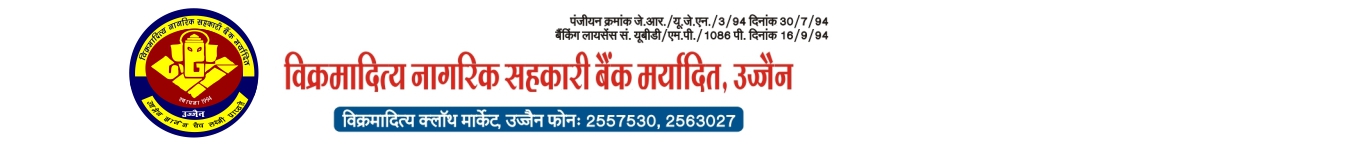INSTRUCTION/ निर्देश
How to enable Auto Bank Services?
(Auto Bank Mobile Services are available for Android phone)
This facility is available only for viewing and downloadingof statement of account
1. User will have to apply for Auto Bank facility provided by VDNS Bank by filling the attached form & submitting it into the VDNS Bank with proper seal & signature.
2. After verifying the form, Bank will enable the Auto Bank Facility to concerned user
3. Bank will inform the user ID and pass word through SMS on Registered Mobile Number.
4. User will have to download the android app – Auto Bank from google play store.
5. Search and select for the app for Vikramaditya Nagrik Sahakari Bank.
6. User will fill registered mobile number and password in Auto Bank app.
7. System will aske for change in the password of the users choice (6 digit mPIN).
8. Create 6-digit mPIN.
9. Confirm the 6-digit mPIN and remember the same. (Do not write the mPIN in mobile)
10. Open the Mobile Auto Bank App.
11. Go to Account.
12. Now you can view and download statement of account
ऑटो बैंक सेवाएं कैसे प्रारंभ करें?
(ऑटो बैंक मोबाइल सेवाएँ Android फोन के लिए उपलब्ध हैं)
यह सुविधा केवल खाते के विवरण देखने और डाउनलोड करने के लिए उपलब्ध है
1. उपयोगकर्ता को VDNS बैंक द्वारा प्रदान किए गए ऑटो बैंक सुविधा के लिए संलग्न फॉर्म भरकर और उचित मुहरऔर हस्ताक्षर के साथ VDNS बैंक में जमा करना होगा।
2. फॉर्म को सत्यापित करने के बाद, बैंक संबंधित उपयोगकर्ता को ऑटो बैंक सुविधा सक्षम करेगा
3. बैंक रजिस्टर्ड मोबाइल नंबर पर एसएमएस के जरिए यूजर आईडी और पासशब्द की जानकारी देगा।
4. यूजर को google play store से android app – Auto Bank डाउनलोड करना होगा।
5. विक्रमादित्य नागरीक सहकारी बैंक के लिए ऐप खोजें और चुनें।
6. उपयोगकर्ता पंजीकृत मोबाइल नंबरऔर पासवर्ड को ऑटो बैंक ऐप में भर देगा।
7. सिस्टम उपयोगकर्ताओं की पसंद(6 अंक mPIN) के पासवर्ड में बदलाव के लिए पूछेगा।
8. 6-अंकीय mPIN बनाएँ।
9. 6-अंकीय mPIN की पुष्टि करेंऔर उसी को याद रखें। (मोबाइल में mPIN न लिखें)
10. मोबाइल ऑटो बैंक ऐप खोलें।
11. खाते में जाओ।
12. अब आप खाते का विवरण देख और डाउनलोड कर सकते हैं.